Table of Contents
Why Python Projects for kids?
Have you ever wanted to create cool and crazy things on your computer? It is possible, we can bring our ideas to our real life! From calculators to music tracks and even more. Python makes it possible and because of its simplicity it makes coding more exciting and fun. In this blog, first you will learn the basic concepts of Python Programming language and we will introduce several concepts in python through this blog. This is going to be more exciting. Let’s start this journey together.
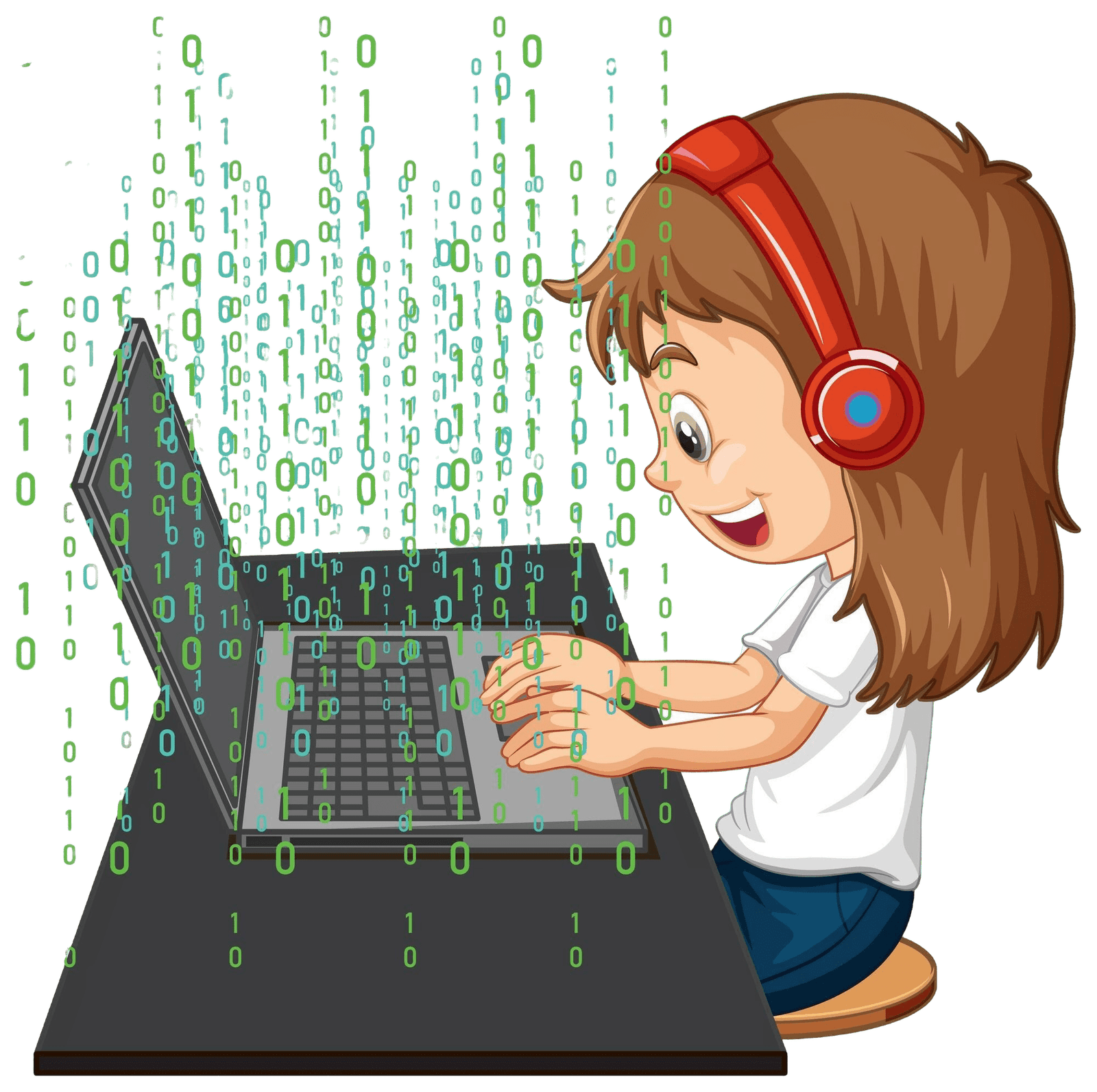
1. Understanding Variables: How Python Remembers Information
First we will start with variables which is most important because in every program we are going to use variables. Variables are like boxes where we store information that can be name, number, anything which can be more complicated! It is like remembering something by their name or with other information, the same happens with computers, we give computers a memory so that it can store and remember things. Let’s understand this practically.
Code:
# Assigning values to variables
name = "Alice"
age = 10
# Printing variables
print(f"Hello, my name is {name} and I am {age} years old.")Output:
Hello, my name is Alice and I am 10 years old.
Explanation:
In this program, we stored two pieces of information, the first one is the name variable which stored the name “Alice” and in the second we stored the age 10. This is how python uses variables to remember the information. If we run this code in the code editor we will get “Hello,my name is Alice and I am 10 years old.”
2. Learn About Conditionals: If Statements in Python
Conditional statements are all about handling the conditions. These will help in making the right decision with the help of defined conditions. Just like making decisions in real life, making decisions on certain conditions like if it is raining outside we need to take an umbrella if it is not raining we don’t need to take an umbrella. Same thing happens with programming. This topic will be used most often in programs and it’s very crucial to learn this topic.
If Statement
If statement is used to check condition and it will print output if the condition will be true.
Else Statement
Else statement is used to check both conditions whether it will be true or false and print output if the certain condition met.
Code for if else statement:
number = int(input("Enter a number: "))
if number % 2 == 0:
print(f"{number} is even!")
else:
print(f"{number} is odd!")Output:
Enter a number: 4
It is even!
Enter a number: 7
It is odd!
Explanation: In this code, the if and else statement is used to check both conditions and in this case the ”if” statement is not true then it will check “else” and give output based on the input provided by the user. Let us suppose if the user types 4 in the input field it will print “4 is even!” because it is divided by 2 and we will get 0 in reminder so that’s why it is an even number. And if a user types 7 then it will print “7 is odd!” because it is not divided by 2 and we will get 1 in reminder so that’s why it is an odd number.
3. Loops: Making Things Happen Over and Over
In Python, loops are the basic concept that we must know if we want to become proficient coders. It is used where the same things are done multiple times like writing the same message and drawing the same shapes. It can also save time and prevent unnecessary errors. This also makes coding faster and more efficient. Let us understand this practically.
Example: 1
# Loop to draw a pattern
for i in range(5):
print("Python is awesome!")
Output:
Python is awesome!
Python is awesome!
Python is awesome!
Python is awesome!
Python is awesome!
Example: 2
# Loop to count from 1 to 10
for number in range(1, 11):
print(f"Counting: {number}")Output:
Counting: 1
Counting: 2
Counting: 3
Counting: 4
Counting: 5
Counting: 6
Counting: 7
Counting: 8
Counting: 9
Counting: 10
Explanation: In this program, in the first example, the for loop is used for repeating a specific task. In this example, the range(5) function generates a sequence of numbers starting from 0 to 4 (a total of 5 values). It repeats once for every number and prints the message “Python is awesome!” five times.
In the second example, the for uses range(1, 11) starting from number 1 to 10. The range will stop running at 11 because it will exclude the 11 and for every number in this list the program will execute a print statement, which will show the current number with the text “Counting”.
4. Build Your Own Calculator in Python
You have probably wondered how these calculators work and answer very quickly? What if you can make your own basic calculator? Fortunately we can make our own program which will perform basic calculations like addition, subtraction, multiplication, division and other basic calculations which will also answer quickly like calculators. By doing this project, kids are going to learn how to take inputs from users, processing the input by using basic maths operations. Let’s get started on creating this exciting project gradually.
Code:
#This will print the friendly message to let the user know what it is.
print("Welcome to the Simple Calculator!")
#input function allows user to give input.
num1 = float(input("Enter first number: "))
#operator used to perform calculations like, +,-,*,/ and many more.
operator = input("Enter operator (+, -, , /): ")
#float converts numbers into decimal numbers.
num2 = float(input("Enter second number: "))
if operator == "+":
result = num1 + num2
elif operator == "-":
result = num1 - num2
elif operator == "*":
result = num1 * num2
elif operator == "/":
result = num1 / num2
else:
result = "Invalid operator"
print(f"Result: {result}")
# if, elif and else statements are used to check what kind of operation user want to performOutput: Enter first number: 4
Enter operator: +
Enter second number: 8
Result: 12
Explanation: This program starts with greetings “Welcome to the Simple Calculator!” which suggests users about what it does.
- The input() function helps users to enter any text into the program of their choice, which makes it more interactive.
- When the program shows the message “Enter first number: 4”, the user types the number that the program records.
- For handling both whole and decimal values, the float() method converts the input to decimal form.
- If the user given operator is +, then the first condition becomes true and it prints the body of first condition else it moves to elif checks if that condition is true or not and the process repeats.
- For example the number “4” is converted in decimal format ”5.0” to perform exact calculations. Then the program goes through in three steps: enter the first number (num1), select the mathematical operation to perform (operator), and enter the second number (num2).
- This is how a calculator works.
5. Python and Music: Create Your Own Soundtrack!
We are going to make something more interesting which is making our own soundtrack. Isn’t it exciting? Yes, Python can play music. In this project we will understand the basic creation of the soundtrack. We will use the pygame library to play a sound file, in this we need to load and play sound files like sounds, recording, etc. . This project includes coding and creativity.
Code:
# Importing pygame library which play sounds
import pygame
#Importing time function for managing the time like playing for a particular period of time
import time
# Initialize pygame mixer
pygame.mixer.init()
# Load and play sound
pygame.mixer.music.load('your-soundfile.mp3') # Replace with your own file path
pygame.mixer.music.play()
# Play for 5 seconds
time.sleep(5)
# Stop the music
pygame.mixer.music.stop()Explanation: In this program pygame and time is a library, importing pygame allows us to play any sound and by importing time library, it can set for how long our recording or songs are going to play.
The pygame.mixer.init() commands are for starting the mixer module, responsible for managing recording or sound files in python.
This pygame.mixer.music.load function is used for loading the sound file like MP3 or WAV. Don’t forget to replace ‘your-soundfile.mp3’ with your own sound file. After uploading the file, the pygame.mixer.music.play() command will start playing the sound or recording. For playing sound for a few seconds, we can stop the program with the help of time.sleep(5) function. Here, the sound will only play for 5 seconds. The pygame.mixer.music.stop() command stops the music playing and ends the program.
Conclusion
Python programming will not only make you a coder but also build your problem solving skills which will make you feel like you are solving puzzles. These Python Projects for kids are exciting which will drive you to explore more projects in future and also push your limits to explore more. These projects and concepts are a great way to build a valuable skill set. These projects increase creativity, problem solving skills and logical thinking.
Call-To-Action
Are you ready to explore coding adventures? Then start with these mini projects which are designed for beginners and kids. Encourage your child to think about different experiments and let them explore more and create something new. Share their projects and also celebrate their wins and inspire them to dream about big things. If you really enjoyed these project ideas, let us know in the comment section and also share which project did your child like more. Don’t forget to check our new blog for more exciting activities and tutorials.
Install Python Software On your device.Click here
In case, if you have any doubt then do let me know in the comment box. We will try to reach you soon.



Leave a Comment