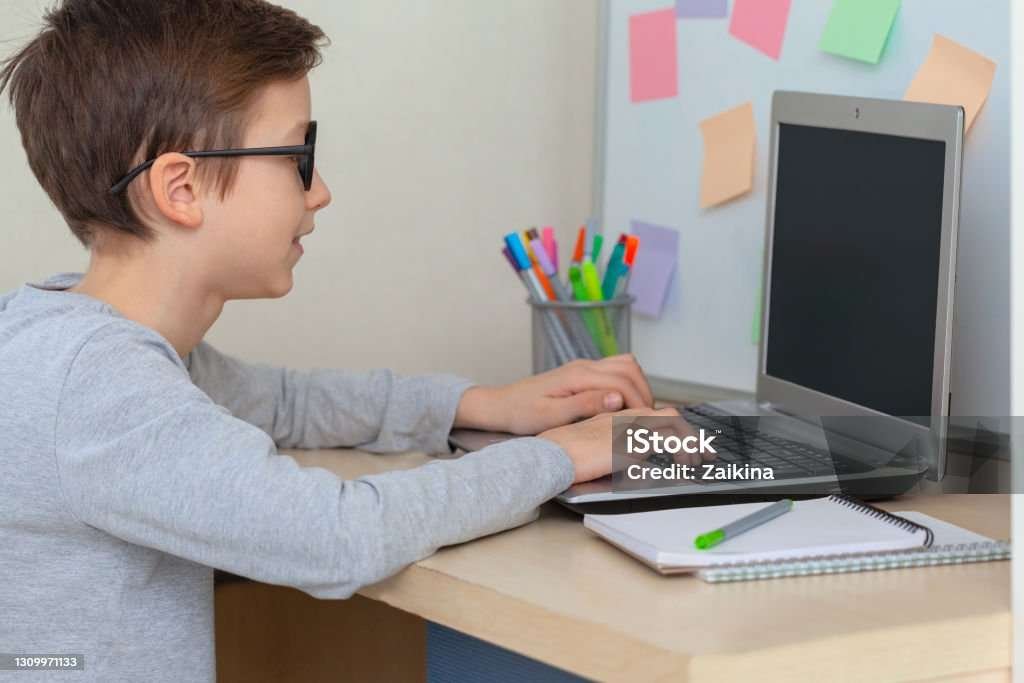Easy Python project for kids heart using “python turtle “
Table of Contents
Are you ready to mix a little bit of art and love with your Python coding skills? Today, we’re going to use a fun Python library called Turtle to draw a beautiful red heart, and then write a special message inside it.
Don’t worry if you’re new to Python or Turtle – I’ll explain every step like we’re talking to a friend. Let’s get started!
What is Turtle?
First, a quick reminder: Turtle is a built-in Python library that lets us draw pictures and shapes by “controlling a turtle” on the screen. It’s like having your own little robot artist that follows your directions!
- •Turtle is a built-in Python module used to create graphics.
- •It’s like controlling a robot turtle to draw on a screen.
- •Perfect for learning coding in a fun way!
You tell the turtle to move, turn, draw lines, change colors – and it listens!
What Are We Making?
We’re going to draw a heart shape filled with the color red, and inside that heart, we’ll write a message like “I Love to Code” or any custom message you want. It’s perfect for making cute digital cards for family and friends using code!

Step-by-Step: How It Works
Let’s break the project down into small, easy-to-understand steps.
1. Setting up Turtle
Before we start drawing, we need to import Turtle and set up our drawing screen and pen. Think of the pen like the turtle holding a marker, ready to draw wherever it goes.
We also set the speed of the turtle so the drawing doesn’t go too slow or too fast. A good speed is somewhere in the middle.
2. Drawing the Heart Shape
Now comes the fun part – drawing the heart shape!
But wait! A heart isn’t made from straight lines like a square or triangle. It has two curves on the top and a pointed bottom.
Here’s how we draw it:
- First, we move the turtle in one direction to draw the side of the heart.
- Then, we use the circle command to draw a curved side.
- Yes, we can use the
circle()function to make curves!
- Yes, we can use the
- We turn the turtle, then draw another curve on the other side.
- Finally, we move the turtle down to finish the heart’s bottom point.
To make the heart red and filled, we use begin_fill() before drawing and end_fill() after finishing. This tells the turtle: “Hey, fill everything I draw between these two commands!”

3. Adding a Message Inside the Heart
Once the heart is drawn, we want to write a special message right in the middle of it. 📝
But before we can do that, we need to move the turtle to the center of the heart. We use penup() so the turtle doesn’t draw a line while moving, then go to a position like (0, 0), which is the center of the screen.
Then, we use the write() command to type our message. You can choose:
- The text (e.g., “I Love to study maths”, “Happy Birthday”, or anything you like!)
- The font type (like Arial)
- The font size (bigger is better for messages)
- And even bold to make it stand out!
The turtle writes the message just like magic ✨

4. Finishing Up
At the end, we call hideturtle() to make the turtle disappear from the screen – we don’t want the little arrow sitting in the middle of our art!
And finally, we use screen.mainloop() to keep the drawing window open. If we don’t do this, the window might close as soon as it finishes drawing.
What You Learn from This Project
This project may look simple, but you’re actually learning a lot:
- How to use loops and angles to draw shapes
- How to create curves using the
circle()function - How to fill shapes with color
- How to move the turtle without drawing
- How to write text on the Turtle screen
That’s a lot of skills packed into one small project!
Creative Ideas to Try Next
Want to go even further? Here are some fun ideas you can try after this:
- Draw multiple hearts in different colors!
- Make the heart flash or rotate using loops.
- Add a background color to your Turtle screen.
- Change the message every time using a random message generator.
- Turn this into a Valentine’s Day card or a birthday surprise!
Wrapping Up
Coding doesn’t have to be all about numbers and logic. With Turtle graphics, it becomes a fun way to express your creativity and feelings through shapes and messages!
The best part? You get to see your code come to life as it draws beautiful things like this heart. 🧡
So go ahead, give it a try, change the colors, write your own message, and create your own version of the Heart with a Message project.
Happy coding, little creators! 🚀
Book a Free trial Class with us to make our kid python expert!
- Drawing a Heart with a Message Using Python Turtle – Easy Python Project for Kids
- Python Fundamentals: 20 Operator and Expression in Python to Boost Your Coding Skills
- Transform Your Child: Best 8-Week Python Coding Course for Kids!
- Getting Started with Coding for Kids
- Top 5 Amazing Mini Python Projects for kids